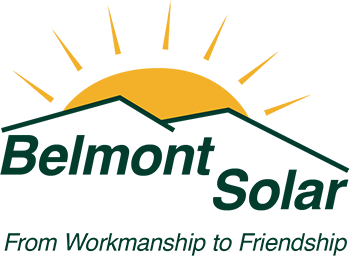What Is Phantom Loading And How To Stop It
Phantom loading is when electronics that are plugged into power outlets in your home and are turned off still draw small amounts of power from the utility grid which you are charged for. Most people are not aware that this may be adding to their monthly electricity bills.
So, What Is Phantom Loading Exactly?
Are ghostly energy eaters haunting your home’s electrical system? These days, just about every room in the house contains modern conveniences, ready to serve us instantly, but these devices rely on electricity even when not in use. Did you know that many of your electronics may be costing you money even when they’re turned off?
Phantom loading is when electronics that are plugged into power outlets in your home and are turned off still draw small amounts of power from the utility grid which you are charged for. Most people are not aware that this may be adding to their monthly electricity bills and over the course of the year adding up quite a bit.
Phantom loads started when remote control of devices became popular. As the word implies, phantom loads can not be seen or heard. They are just there, draining electricity and your wallet.
Are Energy Vampires And Phantom Loads The Same Thing?
Yes, energy vampires, phantom loads, electricity vampires, standby power, and passive loads are all referring to the same phenomenon. Your appliances and electronics may be drawing power throughout your home when you think they are powered down and your power company is charging you for it.
How Many Terms For Phantom Loading Are There?
There are a lot of different terms used to refer to phantom loads. Here are 9 of the most common terms for phantom loading (in no particular order):
- Phantom Loads
- Phantom Energy
- Phantom Power
- Vampire Appliances
- Vampire Power
- Electricity Vampires
- Energy Vampires
- Passive Loads
- Standby Power
What Causes Phantom Loading?
All the electronic entertainment products, pieces of office equipment, and small kitchen appliances that most people leave are plugged into an electrical outlet all the time. Those little, glowing LEDs are one way to spot the culprits. Even in standby mode, these devices draw power in the form of what we call phantom loads or energy vampires.
Do Appliances Use Electricity When Plugged In But Turned Off?
Yes, many of your appliances use electricity when they are plugged in and turned off. Anything you have in your home that is plugged into an outlet is drawing power if it has any kind of LED light or standby mode. And to make matters worse things like cell phone chargers, laptop chargers, and tablet chargers all passively draw power and they don’t have indication lights.
Routers, phones, and other related equipment are also energy vampires in your home. Of course, some items that use electricity must be left on, such as your refrigerator, but most don’t need to be plugged in continuously.
What Appliances Draw The Biggest Phantom Loads When Turned Off?
Your home’s worst phantom load offenders are typically your entertainment systems. Common examples include cable boxes, video game consoles, TVs, and audio systems like surround sound. These are going to be some of the worst phantom loads in your home costing you money throughout the year.
Your television is a prime example. Even when not in use, it will easily draw 10 watts, or even up to 45 watts, depending on its age and the model. An average LED bulb takes 8 watts. Therefore, leaving your television in standby mode for a year could be equivalent to leaving 6 LED lights on 24 hours a day for 365 days.
Is My Cell Phone Charger A Phantom Load?
Your cell phone chargers are phantom loads. We all leave our cell phone chargers plugged in for ease of use. The problem with that is they are passively drawing power from your outlet even when not charging your cell phone. This is charged on your monthly electricity bill like anything else. Start unplugging your cell phone chargers when they’re not in use to save money.
How Do You Reduce Phantom Loads?
So, now that we know phantom loads are real and a real problem how do we reduce them and start saving money? It’s not necessarily practical to constantly be going through the rooms of your home unplugging and plugging back in appliances and electronics all the time. Nobody has time to do that all day long! The good news is that there are 2 phantom load hacks you can implement today to start saving money.
Unplug Your Appliances And Electronic Devices When Not In Use
This isn’t practical all the time but there are some “easy unplugs” you can start building into your normal rhythm to cut down on the phantom loads in your house. The first energy vampire (and one of the most common) that you can start eliminating is your cell phone charger. It won’t be too hard to train yourself to simply unplug your charger when you disconnect your cell phone from it.
The second “easy unplug” to start doing every day is your laptop or tablet charger. Begin the practice of unplugging your laptop charger and tablet charger when you disconnect those devices and you’ll begin to save money immediately.
Start Using Power Strips To Control Energy Vampires In Your Home
You can find multi-outlet power strips at stores like Target, Wal-Mart, Home Depot, Lowes, or your local hardware store. An easy practice is to use a power strip to plug in multiple things that live close to each other in your home. And power strips make it easy to sever the power to multiple things at the same time because they come with their own on and off switches. You probably also have all your chargers in one place. Devices in your office, such as your computer, monitor, printer/scanner, desk lamp, fax, etc., are usually close enough to each other to use one power strip. For single devices that you can’t group together, consider a single outlet switch.
Just start turning your power strips off when you’re finished using the things they are powering and this will begin to limit the phantom loads taking your money. If they are not connected to the power source, they can’t take energy and money.
How Much Money Are Phantom Loads Costing You?
The cost of phantom loads depends, of course, on how many devices you have in the house and how they were designed. As manufacturers have become more aware of phantom loads, newer devices might have a better design. However, we really don’t know until we measure. You can do that yourself with a device called the “ Kill A Watt ” usage monitor.
For example, an inkjet printer takes 2.48 watts when not in use. This inkjet printer would cost you 11 kWh per year, or $1.66, just by sitting there. The worst-case television mentioned earlier would cost you $60 per year. That’s like leaving your car running in the garage just in case you need to go somewhere. While the $1.66 does not seem worth the effort of switching off, go ahead and do the math for all your devices and add them together. Before you know it, you’re at $100 per year or more.
The added advantage of knowing the real-time usage is that you can also determine if it’s is time for something like a new refrigerator by comparing the facts.
Want to know the approximate amount of power your appliances are drawing in standby mode? A great table can be found here provided by the Lawrence Berkeley National Laboratory. This table provides an overview of the power consumption in standby mode for many products. Not all of your devices will be on the table, but you can get a reasonable idea of how much phantom loads cost you every year.
What Are The Benefits Of Eliminating Phantom Loads In Your Home?
Next to your personal savings, think about the environmental benefits if all of us would switch off the unnecessary loads in our houses. Most likely, four or five power strips with do the job. With one flick of a power strip switch, at the end of the day, you can kill these phantom loads and start lowering your energy bill and making a bigger difference for the planet.
Apply the 80/20 rule: 80% of the phantom loads are caused by 20% of your devices. You can check out our Net Zero Home page for more tips in regards to reducing your electricity bills and increasing your energy efficiency.
If you want to talk to a solar professional you can call us today or use our contact form to reach out. We would be happy to answer any questions you may have and help you save money on your electricity costs.